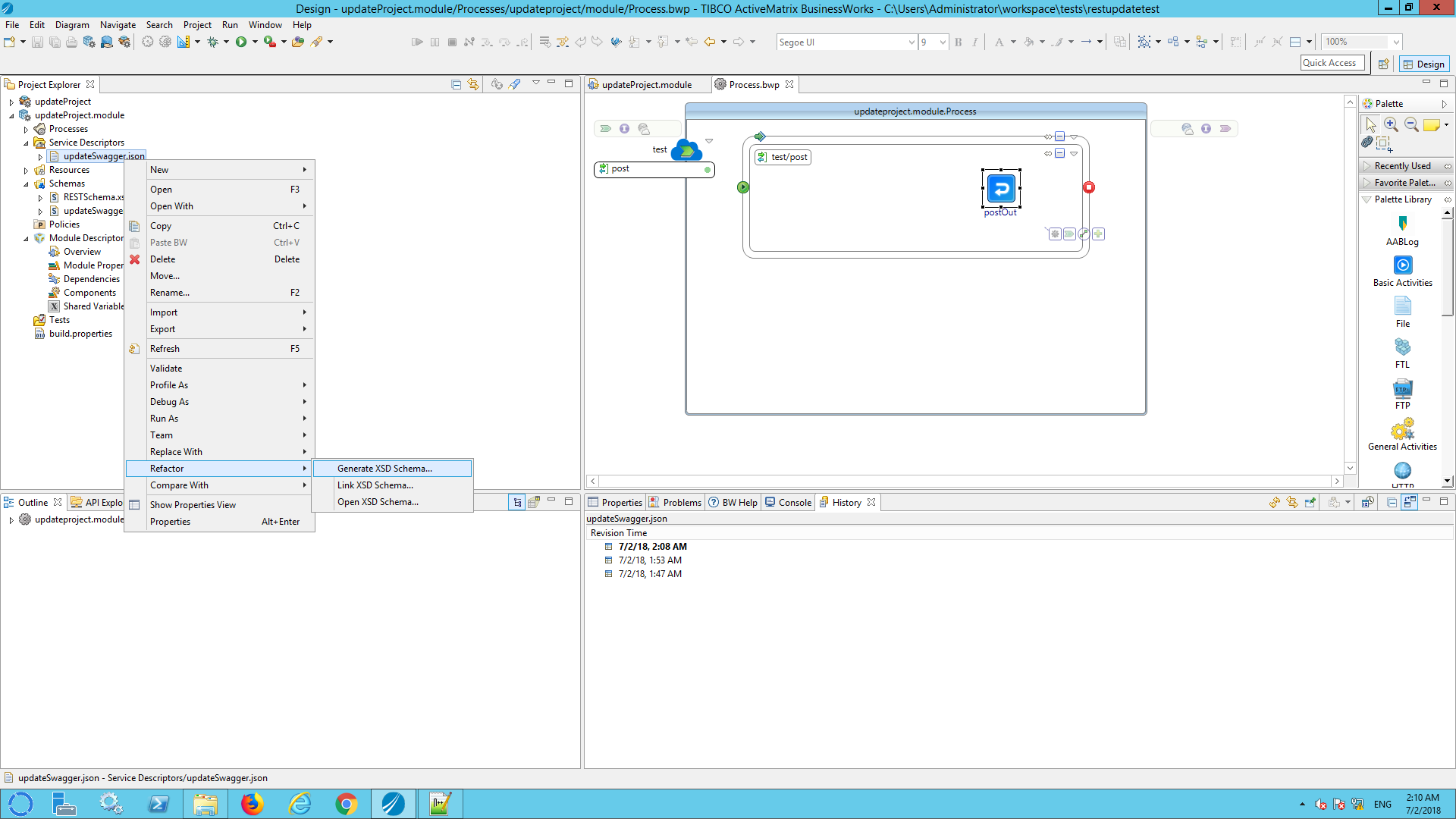There are two ways to deal with swagger files in BW6:
- Top down. Top down means that you create a swagger file that is to be imported in BW6. The resources are generated using this swagger.
- Bottom up. Bottom up means that you create stand alone xsd files and create your restful resources based on these.
This procedure ONLY applies when you initial used the Top down approach!! If you initially used the bottom up approach, the swagger is generated. In that case it can only be updated by modifying the xsd files.
Step 1) Create an updated version of the swagger.
Step 2) Save it in the json format.
Step 3) Drag it (from the explorer) to the service description folder (make sure the file has the same name as the original swagger file).
Step 4) Select ‘copy file’
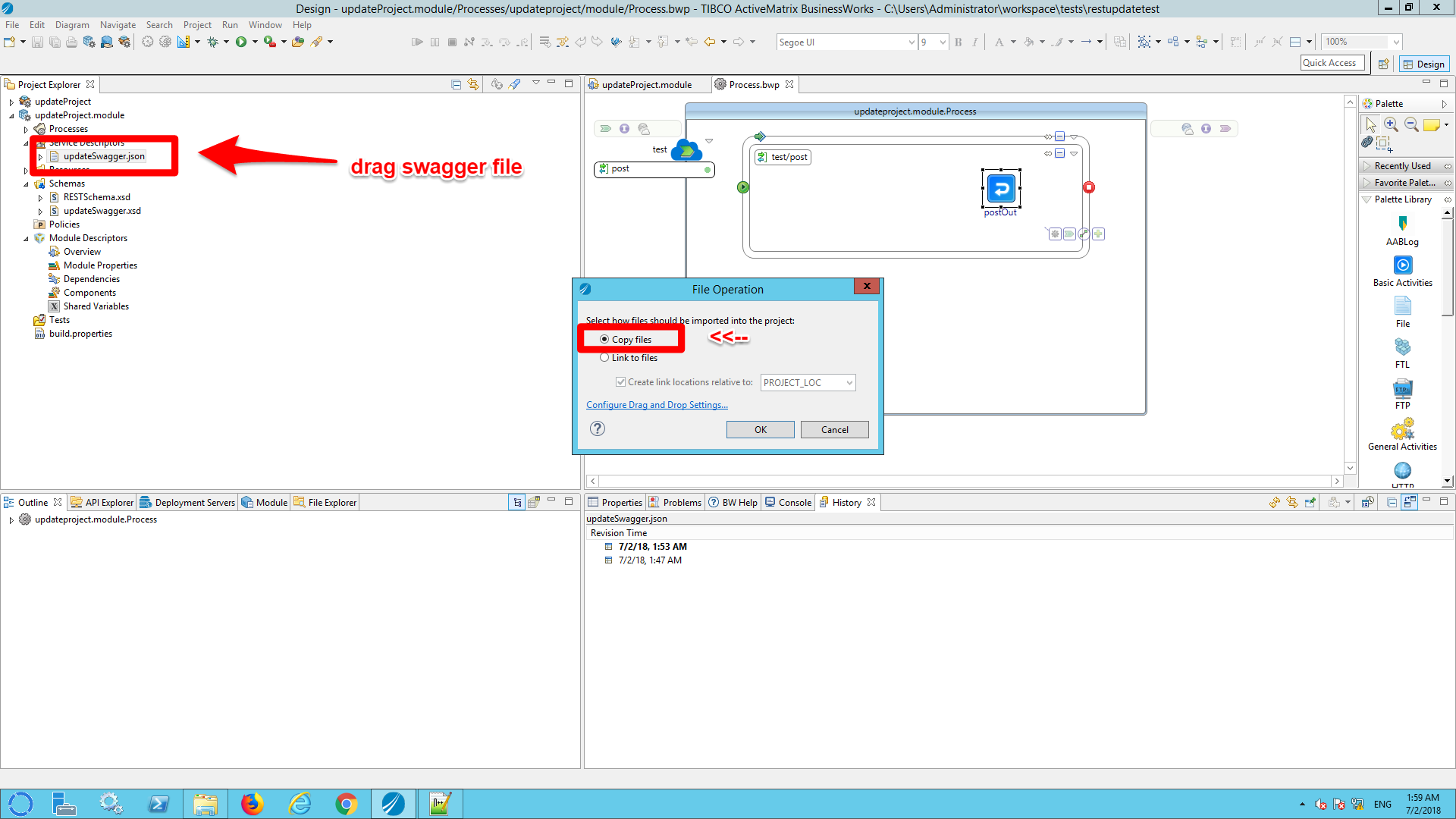
Step 5) Select ‘yes’
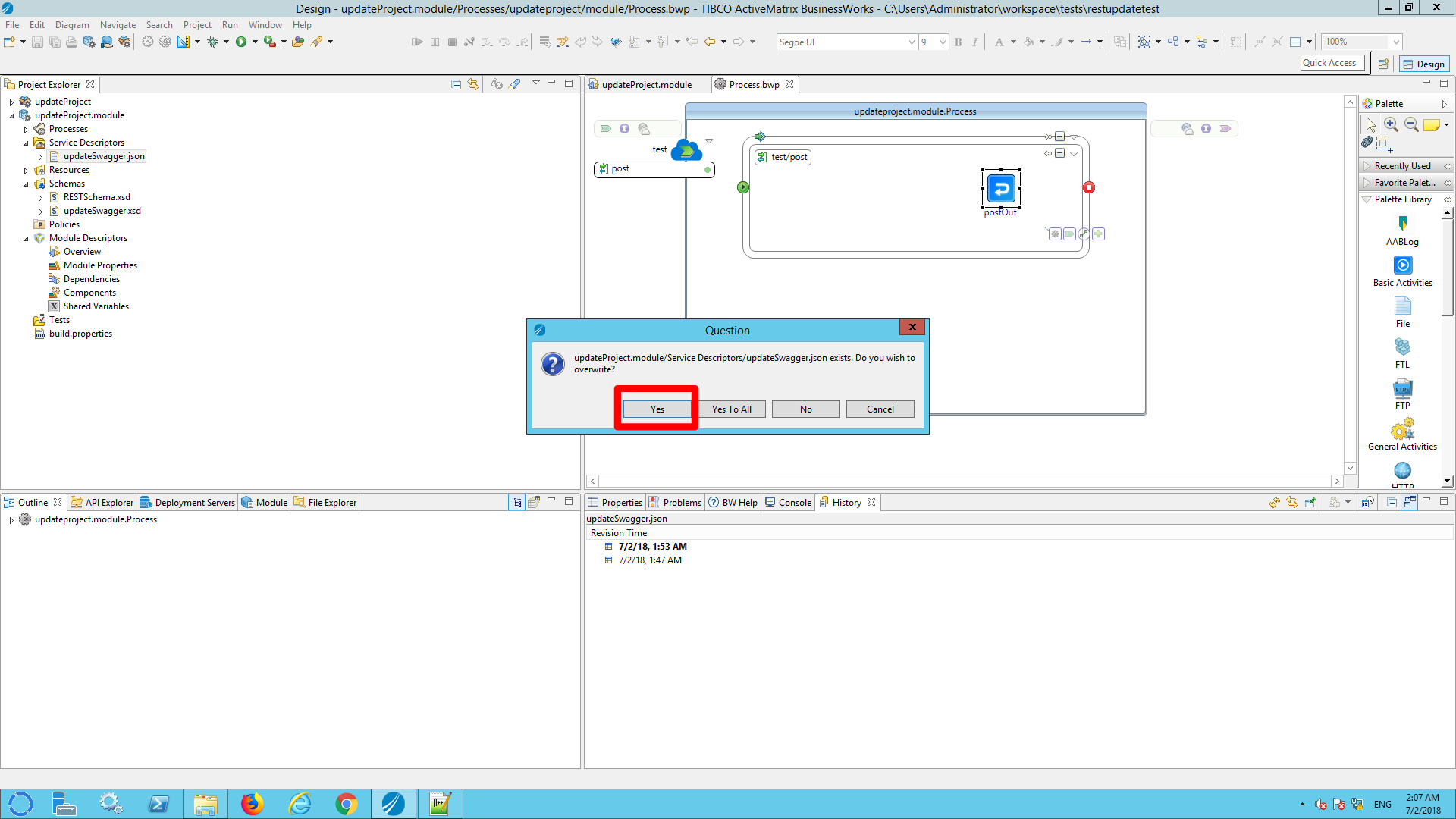
Step 6) Right click the swagger file and select compare with –> local history.
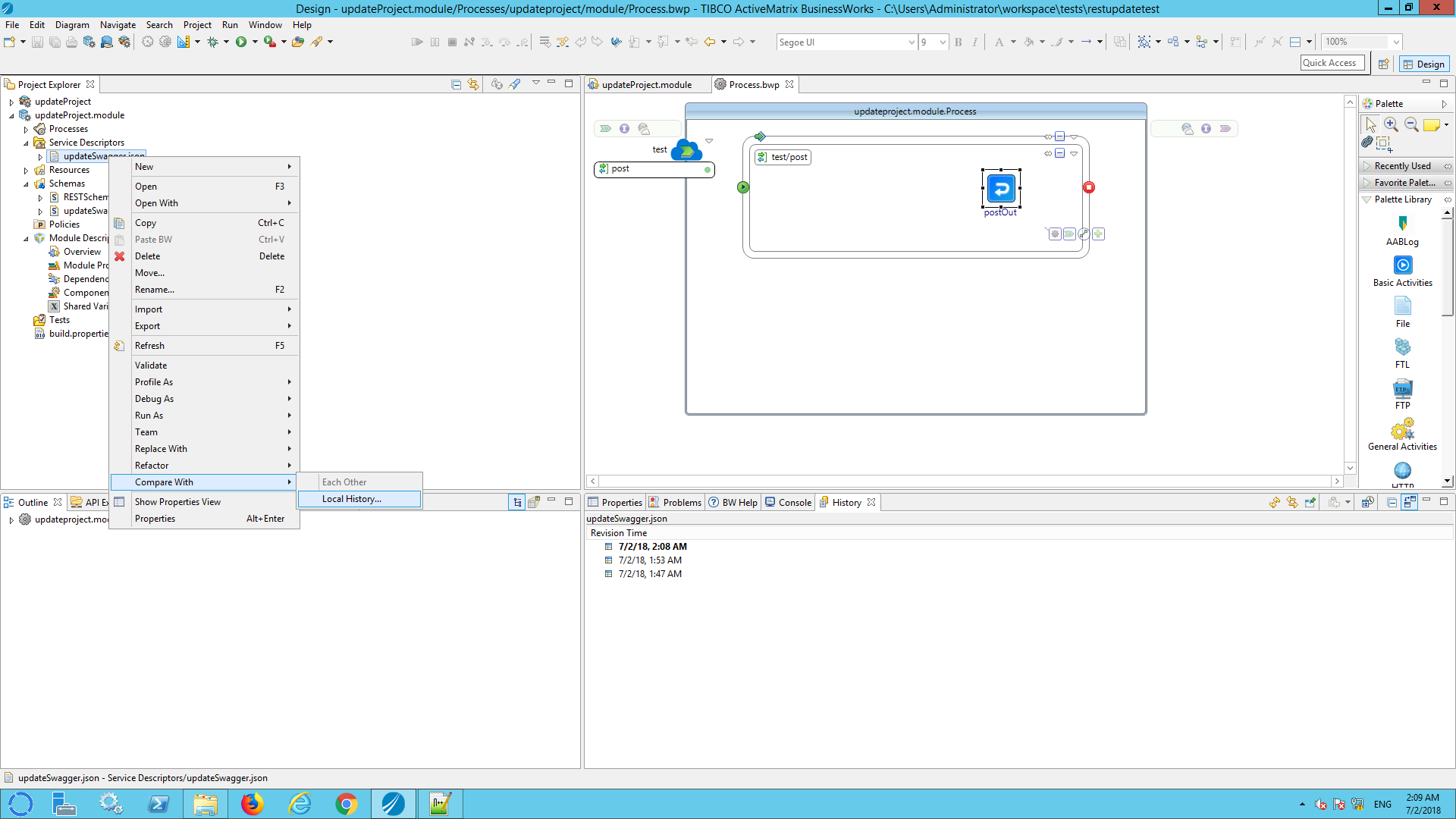
Step 7) Right click the swagger file and select Refactor –> generate XSD schema